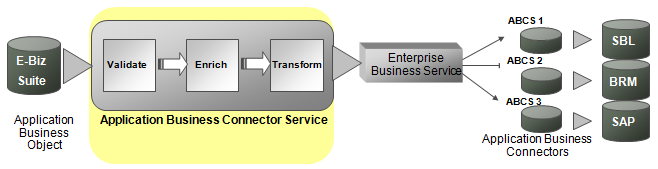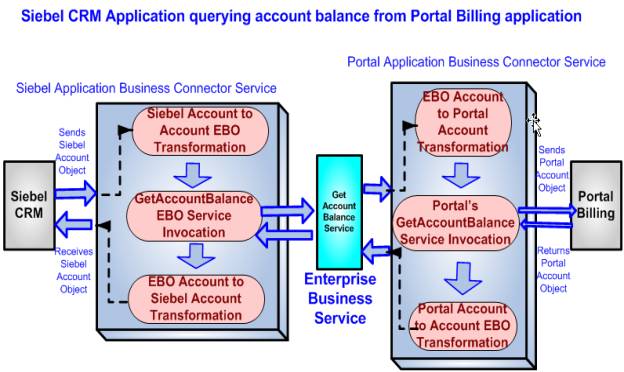Message Throttling, Service Virtualisation ,Load Balancing and Service Result caching features of OSB are some of the main features of OSB which gives it an added advantage over other integration tools..
Message Throttling -
A common problem with integration is
the risk of overloading a particular web service. When the capacity of a web
service is reached and it continues to accept connections, it will most likely start to deteriorate.
Limiting the Concurrent Number of Requests
Limiting
the concurrent requests for a Business Service cannot be set at design time so
you have to use the built-in Oracle Service Bus Administration Console to do it
(/sbconsole). Follow these steps to enable it:
In Change
Center, click Create to start a new Session
Select Project
Explorer, and navigate to the Business Service you want to limit
Select
the Operational Settings tab of the View a Business
Service page
lIn this tab,
under Throttling, select the Enable check box. By enabling
throttling you
pSpecify a value for Maximum
Concurrency
pSpecify a positive integer value
for Throttling Queue to backlog messages that has exceeded the
message concurrency limit
pSpecify the maximum time in
milliseconds for Message Expiration a message can spend in Throttling
Queue
lClick Update
lClick Active in Change
Center to active the new settings
Service Virtualisation -
Service virtualization is an approach to deploying and managing services.
A core principle of SOA is to ensure that any service consumer can access any service provider - and from any platform. This has been considered as key principle in OSB and it provides robust way of Vitalizing the Service. It’s a great value add in SOA Architecture.
This we can achieve in OSB, by doing, protocol transformation, message transformation and by routing the service to the end system(backend) dynamically.
Service Result Cache -
Service Result Caching is one of the options that you can use when you
want to improve Oracle Service Bus performance. Service Result caching is used
when we have business service which connects to external service which returns
somewhat static response. So by using Service Result Caching we don’t hit
external service for same request instead it will take the response from cache
which improve the OSB performance
Load Balancing:
lIn Oracle
Service Bus you must define at least one endpoint URI for a business service.
When you define multiple endpoint URIs for a business service you must define
one of the following load balancing algorithm:
pRound robin
pRandom
pRandom-weighted
pNone
lThe load
balancing algorithm controls the manner in which business service tries to
access the endpoint URI.
Round-robin - This
algorithm dynamically orders the URLs that you enter in the Endpoint
URI field for this business service. If the first one fails, it tries the
next one, and so on until the retry count is exhausted. For every new message, there is a new order of URLs.
Random - This algorithm randomly orders
the list of URLs that you enter in the Endpoint URI field for this
business service. If the first one fails, it tries the next one, and so on
until the retry count is exhausted.
Random-weighted - This
algorithm randomly orders the list of URLs that you enter in the Endpoint
URI field for this business service, but some are retried more than others
based on the value you enter in the Weight field.
None - This algorithm
orders the list of URLs that you enter in the Endpoint
URI field for this
business service from top to bottom.
Some quick FAQs :
1. when you deploy the service does caching get refreshed ?
Ans: It will not be refreshed, when proxy service is redeployed. But will be
refreshed when BusinessService(where actual caching is happening) is deployed.
2. When you change the service through console and then redeploy the service from eclipse does it overwrite the changes like monitoring and throtlling, endpoint uri ?
Ans : It will overwrite endpoint uri.
Monitoring - no
Throttling - no
As Monitoring and throttling are done from SB console these values will remain as is.
3. For Load balancing when we set offline URI option for the unavailable business service , Will offline URL will be offline after deployment ?
Ans. yes it will be offline, till its time is over or we make it online through console.
4. Load balancing algorithm in OSB Business service ?
Round-robin - This algorithm dynamically orders the URLs that you enter in the Endpoint URI field for this business service. If the first one fails, it tries the next one, and so on until the retry count is exhausted. For every new message, there is a new order of URLs.
Random - This algorithm randomly orders the list of URLs that you enter in the Endpoint URI field for this business service. If the first one fails, it tries the next one, and so on until the retry count is exhausted.
Random-weighted - This algorithm randomly orders the list of URLs that you enter in the Endpoint URI field for this business service, but some are retried more than others based on the value you enter in the Weight field.
None - This algorithm orders the list of URLs that you enter in the Endpoint URI field for this business service from top to bottom.
5. In result caching, what is the TTL(Time to live) by default?
Ans; Default expiration time is taken from OSB coherence config file- //config/osb/coherence/osb-coherence-cache-config.xml
By default it is set to 5 minutes,
6. In Result caching how and where we use xquery expression for Expiration time ?
Ans. It is worth noting that the Cache Token may be specified as any expression you like, using the XQuery functional programming language.
XQuery has a rich syntax for constructing queries, including the use of many system libraries with common functions such as numeric operations and string manipulation.
Clear the cache explicitly
It might be that you can’t risk the cache becoming stale under certain circumstances. If that is the case, rather than using a time parameter to manage the lifetime of the cached responses, mark critical requests with an additional flag and select XQuery Expression in the expiration time options to test for the existence of this flag.
7.where we will set the persistent level and priority while calling JMS queue ?
Ans: In JMS transport page of Business service we can set the message persistence.
For Message Priority, we can use transport header activity in Proxy service to set the priority for a message
8. what is this Tracing option in monitoring page ?
By using tracing option, we can actuallly see the message flow for that particular service in logs.Tracing messages in the Oracle Service Bus can give you a very good insight of what’s really happening inside your services. Message tracing can be very valuable for detailed monitoring the content of the requests (full) and give you insight on the amount of service calls going in your service (headers or terse).
The tracing information is stored in the server directory logs at the following location:
DOMAIN_HOME/domain/servers/server_name/logs/server_name.log
Source: http://jvzoggel.wordpress.com/2012/01/23/osb_tracing_runtime/
9. In Sbconsole, inside General Configuration, what is the use of state ?
Ans. It actually say whether the service is online(available) or offline.
Very useful brief Usage of operational settings,
"Copied From Oracle " - http://docs.oracle.com/cd/E28280_01/admin.1111/e15867/monitoring_ops.htm
Operational Settings for Services in the Administration Console